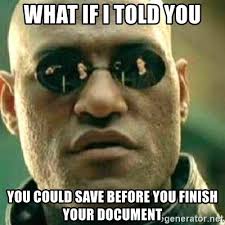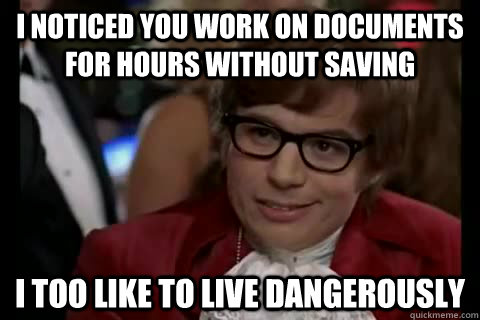
There is a fun meme on the Internet. I don’t remember the exact wording, but it goes something like this:
“I lost a couple of pages in 1998. Now I push the save button every three seconds.”
This is me. I’ve been using the computer since 94 from the age of 10. After computers became household items, teachers didn’t care for our handwriting in middle school. So we had to type. Which is great, since I tend to write like a doctor when I do it fast. But I have lost some of my work.
So when I was writing my How to Write an Amazing Romance Novel book (Amazon affiliate link), I included an entire chapter on saving your work.
My advice stands no matter the length or type of writing work you are working on. You can pick one, but I’d rather you used multiple tools. Most of them are free, and backing up in more than one space increases the odds of never losing another word again.
- Click on the save button whenever you remember, even though it does it automatically.
Regardless of how caught up you are in your project, remember to save as much as you can. You never know when your program will have an error, and you’ll lose anywhere from a few sentences to entire pages.
- Dropbox
Dropbox is free to use once you create an account, but make sure you jot down which email address you use in case you lose your password.
Free-to-use services can change terms and storage limits, so don’t make this your only back-up.
- Google Drive
Currently, Google Drive for personal use gives me 15 GB for free.
What I said for Dropbox also goes for email services and Google Drive. You never know when your beloved email service might charge you, so this shouldn’t be your only backup.
That said, I always email my documents to myself. This has them stored in two different places (the sent and received inboxes), and they hardly take up any storage space.
- Print copy
I love the environment, and I love trees. But I need to have my documents printed. I don’t print posts or articles that take a couple of pages. However, I find it impossible to feel relaxed until I print my longer works like screenplays and novels. This makes editing easier and gives me peace of mind.
- USB
USBs (Amazon affiliate link) are practical and relatively cheap alternatives to saving your work. They are easy to carry with lots of documents saved on a tiny device. You don’t always need or can afford an external hard drive, which store and cost much more , not to mention their weight adds up.Not something you’d want to carry with you every day.
- External Hard Drive
That said, you do need at least one external hard drive (Amazon affiliate link) for your office.
*
What method(s) do you use to save your work?