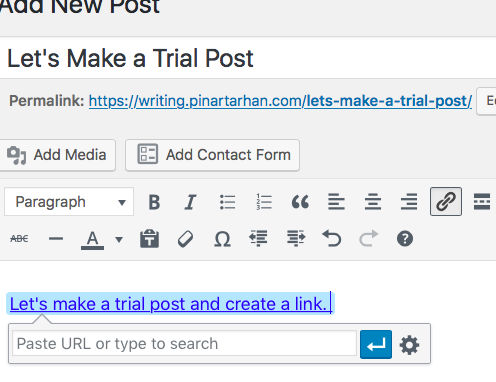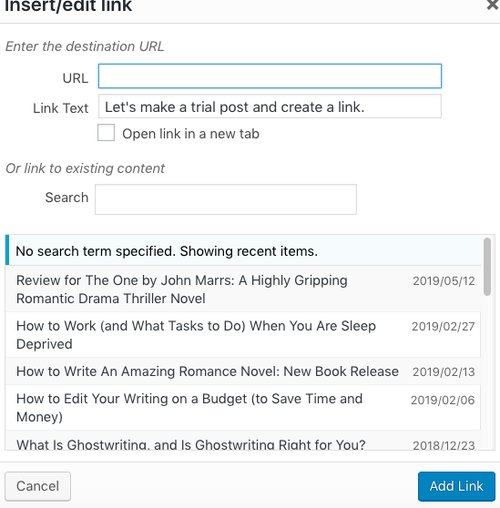Blogging is fun! Our blogs serve as portfolios, provide entertainment, therapy, make money, and keep us on your toes by motivating us to develop new skills and improve our current ones.
But let’s be honest, blogging is a lot of work. Deciding on your name, hosting, and design is only the beginning.
In addition to crafting regular and awesome content that helps your audience, draws eyeballs, and gets the attention of your potential clients, you have to maintain that blog. Maintenance includes (but isn’t limited to) making sure your plugins are up-to-date, and there aren’t many broken links in your posts (luckily, there is a plugin for that too!), creating an email subscriber magnet (like a free ebook, course, etc.), and sending well-written and beautifully for formatted newsletters to those subscribers.
With so much to do on a regular basis, it is easy to overlook things, no matter how long you have been blogging for.
And please note that I’m aware I make some mistakes as well, like not updating my blog enough or sending my newsletters too far apart.
So here’s a checklist we can all take advantage of.
Not making sure the link opens in a new tab.
I lost count of how many times I’ve run across this. You are reading a blog post. There’s a link. You know it’s worth checking out because this blogger always links to relevant content, either her own or outside resources. But the moment you click, the link doesn’t open in a new tab; it replaces the current page.
It is easy for your readers to remember to hit the back button when you link to another post or article on your own website. But when you direct them to another site, you risk losing them even more. Remember, you want your readers to stay on your site as long as possible. The more they stay, the more they discover.
As a blogger myself, I “know” to hit the back button and resume whatever I was reading before, but I still find it a bit annoying. Don’t make your readers work for it. They are time-crunched as it is.
If you are using WordPress, just click the insert link button. Then you need to click the “edit” link because it doesn’t automatically do it itself.
After you add you link, you click “open link in a new tab,” and you are done.
Badly-formatted newsletters
At this point, everyone knows about the importance of email subscribers and email newsletters. There are many resources on how to gain more subscribers and which autoresponder to choose. (I use Convertkit (aff.link.) for this blog.)
However, not enough bloggers pay attention to how they format their newsletters.
I’ve seen it all: tiny fonts, next-to-zero white space, too many emojis in the subject line… Then there’s the trend of long-as-hell newsletters that read like novels. (PS This is not about my short attention span. I read books all the time. Lengthy newsletters? Not so much.)
Yes, I want to hear about your new post and what’s going on in your life. That’s why you have my email. I don’t give it to just anyone. But give my inbox and the million things on my to-do list a chance. Please.
Regardless of how successful, interesting, helpful, or entertaining you are, and no matter how much value you are providing in your newsletters, it’s better to direct us to your website instead of posting your entire articles in the body of your email. If you are going to send your whole article, also provide a link so subscribers can choose where they will read it.
It is okay and expected to switch it up. You can occasionally send longer ones when you have more to share. But if it is always long, exceptions aside, your message will get lost. Attention will be diverted. I save some long newsletter issues from bloggers I really love. Then life gets in the way, and I forget about it. They are deleted when I go into Inbox Zero mood.
If you need to send longer ones, make sure you format really well. Photos are appreciated.
Too-frequent newsletters

Even if you are John Grisham, I don’t want to hear from you every day. This is saying something as he is my all-time favorite author.
And I definitely don’t want to hear from you multiple times a day.
Sure, there are exceptions.
Maybe you are hosting a webinar, and you want to remind people it’s about to start. This is okay because I subscribed to your webinar. Or maybe, you are offering a huge discount, and it’s the last day.
But apart from that, don’t bother people too much. You are not the only person whose newsletter they subscribed to. There isn’t enough time in the day. If you feel you serve your audience best by sending daily newsletters, give them a choice between daily and weekly.
Of course, the opposite – not sending the newsletter frequently enough- is also a mistake, and it’s one I need to stop making. However, I’ve never unsubscribed from a newsletter because the blogger wasn’t flooding my inbox.
Too-frequent newsletters that sell all the time
We all need to make money. And we work hard on creating great products and services. Even if we don’t sell our own products, we benefit both ourselves and our audiences when we promote the products and services we love and use ourselves.
That said, I don’t want to hear about the same product 50 times in the same week, which happens especially if there is a special discount on a popular product.
People in the same niche promote similar products. It’s only natural. But it also means bloggers in the same niche – aka your readers- are probably following all of these people promoting that one product. That means 10 emails, maybe more, selling the same thing, in the course of one week, if not one day!
So use caution when you decide on the frequency of your email, as well as its contents. Otherwise, the unsubscribe button becomes way too tempting.
Having broken links on your blog or in your newsletter
URLs change. Sites move or go offline. Links that worked a short time ago may not work right now. There are several free WordPress plugins you can use to check all the links at once and fast. Just search for “link checker” in the search box in the plugins section.
Maybe you linked to the wrong thing in your email.
This isn’t the end of the world. You can always send a follow-up email with a quick and cute apology and the right link. But you don’t want to make it a habit, and it’s easily preventable. Just send the draft to yourself first and check if the links work. You can also look at how things look and change formatting if it doesn’t read well.
Not updating their websites frequently
Forgive me, readers, for I have sinned. My previous post was over two weeks ago. The one before that was in February.
I was going through project overwhelm, writing anxiety, existential crises, and health problems. Yes, all of them at the same time.
But apart from reasons out of our control, it’s a disservice to ignore our sites for too long. Your audience will seek guidance elsewhere, and they might forget about you. Posting consistently also helps keep your writing game strong.
Not getting back to their readers about their questions
Not all questions or comments warrant a reply. Stuff you already answered on your website in easily found spots, obvious trolling, job requests that you didn’t advertise for, and mass emails that don’t include a sliver of personalization can and should go answered.
But when your readers fill in your contact form or emails you directly about something you told them they could ask about, you cannot afford to make them wait.
By all means, answer your client and editor emails faster. Send that invoice that is due in a week. Read the lab results your doctor sent you.
However, urgencies aside, you shouldn’t ignore your readers. They are why you have a blog. (And yes, this happens. A lot.)
It doesn’t hurt to occasionally check your spam folder either since unknown addresses can easily fall there.
Not recommending the obvious
Audiences don’t appreciate being aggressively sold to, but if you are a blogger whose readers also blog, I recommend you have a resources page and tells us the basics. Which hosting company did you choose? Why did you go with that autoresponder? Who designed your website? If you designed it yourself, what is your theme? Which courses and other information products did you buy and got the most use of?
Maybe you can do this by creating a simple “Tools I Recommend” or “Favorite Resources” page. If you use affiliate links for the services you prefer, you will make money in addition to having helped your audience. Isn’t that awesome?
Not giving their clients/readers/fans alternative formats and payment methods for their products
This is a big pet peeve of mine, and I covered it in more detail on this Medium piece: Little Things That Cost Entrepreneurs Money: What Planning Ignores About Selling Products.
Let’s say you created a product. You should consider offering it in multiple formats and with different payment methods.
I understand that the product is valuable and contains your experience and wisdom. However, it’s likely your audience just bought a similar product. And now they can’t afford yours. Not because they aren’t investing in themselves, but because they already did.
You know it best when it comes to pricing. Don’t sell yourself short. And make it easy for yourself to get paid. But don’t ignore your audience’s needs. It’s not that hard to offer a transcript in addition to a video course or offering three credit card installments.
Not placing a search button on your site
I was guilty of this until recently. It is not that I didn’t want to put a search button, my WordPress theme had some quirks I had to figure out.
While some bloggers aren’t a fan of the search function (though I forget their reasoning), I believe it is a wasted opportunity. Why should your audience go through extra effort through Google to see if you have exactly what they are looking for?
Let’s say you want to see if I covered crowdfunding for writers on Addicted to Writing. (I haven’t, though I’m currently working on a story for another pub). Just type the word crowdfunding, and see what comes up.
Similarly, it makes your job easier as a content creator. If you don’t remember how many posts you wrote on the subject, you can use the search option without logging into your admin page.
*
What are some professional blogger oversights did you notice? What mistakes do you catch yourself doing?