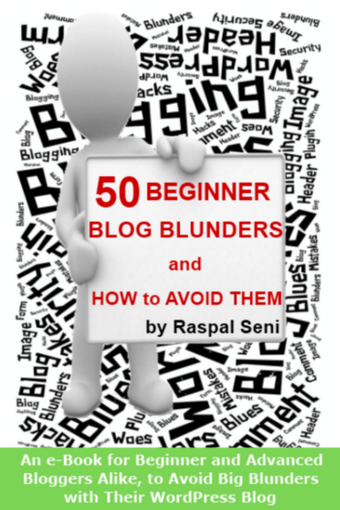Raspal Seni is a freelance blogger specializing in WordPress and technical computer stuff that a lot of us dread. You can learn more about him through his blog I Write About Blogging where he helps out beginner bloggers.
The e-book:
Having been blogging for over 4 years, I frankly didn’t think I’d be finding more than one or two blunders on my part. I was wrong. I thank my friend Raspal for making such a thorough guide. This is a review of the highly useful e-book.
There’s a chance you are making at least several mistakes yourself, so let’s go over the contents of the book:
Categories
1. Comment Form Blunders
From moderation to allowing comments at all, this part covers everything you need to check for a more user-friendly blog. You may not agree with everything, or you might have to commit some of them due to the popularity and/or topic of your blog (such as not allowing comments at all).
I enable comments on my blogs, but despite warnings, some threads might get too heated (and not civil!) and you might be better of disabling comments on certain posts.
However I’m a big believer in community, and interacting with your audience through comments, as well as letting them interact with each other, usually does work wonders for your authority and blog engagement levels.
So make sure you aren’t making any unfortunate mistakes when it comes to your comment form.
2. Security Blunders.
You are probably way too past the need to be reminded to make your password tougher to crack, e.g. not using obvious stuff like your age, birth date, your name, your pet’s name…etc. But what about changing the username from admin?
I tried to change my username from admin, and it got so complicated that I had to quit. But with Raspal’s method, it’s no hassle, and your WordPress blog you worked so much for is more secure. Isn’t it fun making hackers’ lives more difficult for a change?
3. WordPress Plugin Blunders.
I love that WordPress comes with so many Plugin options, but this means you need to update them regularly (for security reasons, and for the plugins to work properly with your constantly updated versions of WordPress.)
But there’s more upkeep you need to do, such as getting rid of useless plugins, testing new ones, avoiding certain ones and more. Raspal covers them all in 9 different subsections.
4. Image Blunders.
At this point, even the newest bloggers know they need pictures. And many know they need good pictures. The problem is, quality pictures can take up a lot of space, leading to slow uploading of your site. You might also get in trouble if you’re not crediting them properly, or using pictures you aren’t allowed to use.
From formatting to attribution, from keywords to resizing, he goes over everything you need to know and do when it comes to using images on your blog.
This part has 15 subsections.
*
All in all, The 50 Beginner Blog Blunders And How To Avoid Them (affiliate link) is a highly practical e-book you need to have if you still have doubts and complaints when it comes to your blog uploading speed, security, traffic and more. The book will help you tackle a lot of these issues and improve your blog.
You can follow Raspal on Twitter too!